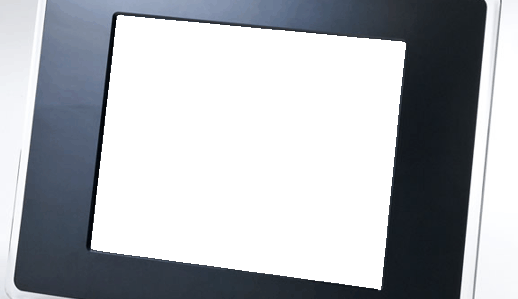Mask Pad
Color Palette – allows you to change the color of their chosen style Mask Pad – allows you to hide unwanted information on the photo before you try on hair styles. For example, you may want to remove long hair that appears in a photo or background of the photo size tool – allows you to modify the size and proportions of the selected hair style trash Tool – allows you to delete the changes you just do without having to start again First, masked my photo so that only the shape of my face was showing. Incidentally, this is a great way to find out the shape of your face! The mask has a little experience with the mouse. If you change the categories, for example, changing hair styles medium to long hair styles, you must face mask again. You can change the width of the mask tool to make a little easier closer to the face.
After masking, I went to select the category that lets you examine and try on hair styles in the five categories, very short, short, medium, long and updo hair styles. Once you find a hair style you want to test, simply click on it and drag it to your photo. It loads automatically. Then you can move a bit to fit right into your head. After you finish adjusting the size and color of hair style, you can print or save as one of your favorites to view later. The photo you can get with the selected hair style is obviously computer generated, but it does give a glimpse of what hairstyle would look on you.
Tags: beauty