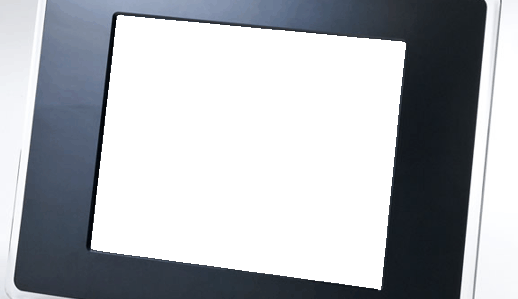Formatting Drives
This structure shows the drive of your computer for example, you have also, of course, may be quite different, depending on your interests and preferences. Number logical drives, their names and alphabetical index you specify in its sole discretion. Creating logical drives. Since we have broached the subject of splitting the hard drive into several logical drives, then discuss it a little more detail. If the operating system is installed with the 'zero', ie on a blank hard disk, partitioning can be done before installing the operating system. Installation, reinstallation of the operating system Formatting the hard drive and its breakdown into logical drives, in my opinion, should know and be able to everyone who has at his disposal a PC. The more daunting that nothing in this case no. Will not you for it every time to call for help a neighbor, friend and even more so for a fee to call the wizard.
If you have a good system set up and functioning perfectly, and there is no desire and need to reinstall it, you should pay attention to the special programs for work with hard disks. For this purpose, I always use a program PowerQuest PartitionMagic v. 8.0. This powerful program has Russian interface, intuitive. Can format hard drive completely, as well as separate logical drives can be split or merge them. With it you can easily reallocate disk space between logical drives. Also from there, you can set or change the alphabetic index logical drive, his name and so on.
Tags: internet